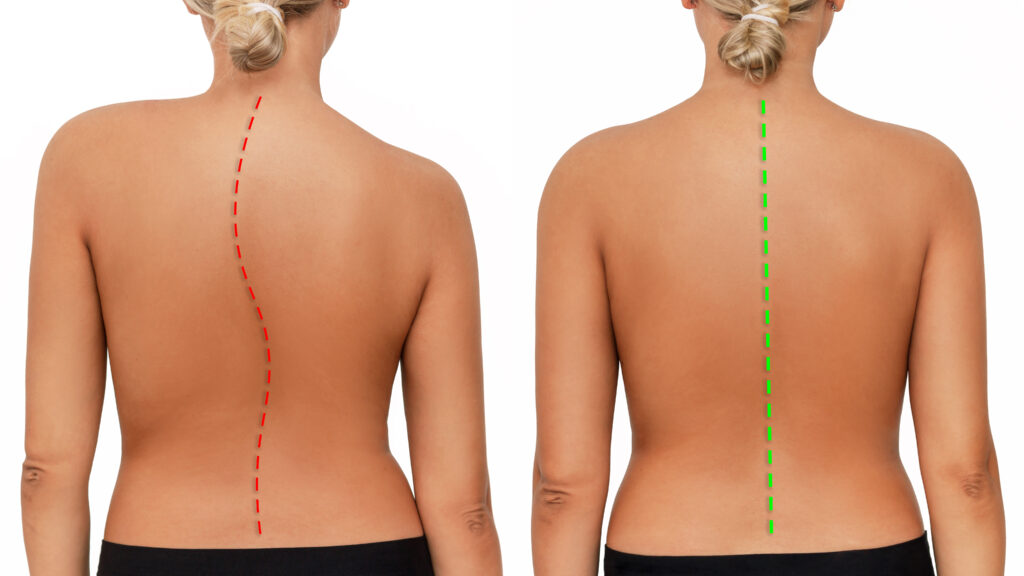If you spend hours at a desk, you're likely aware of the toll poor posture can take on your body. It's vital to make adjustments that not only improve your comfort but also enhance your productivity. You might be surprised at how simple changes can lead to significant benefits. From chair height to monitor placement, each element plays a key role in your overall posture. So, what are the key strategies that can help you maintain a healthier stance throughout your workday? Let's explore them.
Adjust Your Chair Height
One important step to improving your desk job posture is adjusting your chair height. When you sit down, your feet should rest flat on the floor or on a footrest, with your knees at or slightly below hip level. If your chair's too high, it'll cause your thighs to press against the edge, restricting circulation and leading to discomfort.
Conversely, if it's too low, you'll find yourself slouching, straining your back and neck.
To find the right height, first stand in front of your chair. Adjust the seat so that when you sit, your elbows form a 90-degree angle when your hands are on the desk. This position keeps your arms relaxed and minimizes undue stress on your shoulders.
It's important to use a chair with adjustable height features, allowing you to make the necessary changes easily.
Once you've set your chair height, make sure to check your back support. A chair with good lumbar support can help maintain the natural curve of your spine, reducing the risk of back pain. You should feel supported without being pushed too far forward or backward.
After making these adjustments, take a moment to test your setup. Sit for a few minutes, and notice how your body feels. If you experience any discomfort, don't hesitate to tweak the height again.
Position Your Monitor Correctly
After adjusting your chair height, the next step is to position your monitor correctly. This is essential for maintaining good posture and preventing strain on your neck and eyes. When your monitor is placed at the right height and distance, you'll find it easier to focus and work comfortably throughout the day.
Here are some key tips to guarantee your monitor is set up properly:
- Eye Level: Your monitor's top edge should be at or slightly below eye level. This way, you won't have to tilt your head up or down to see the screen.
- Distance: Keep your monitor about an arm's length away. This typically translates to 20 to 30 inches, depending on your vision and screen size.
- Tilt: Tilt the monitor slightly back (about 10 to 20 degrees) to reduce glare and improve visibility. This angle helps your eyes remain comfortable while looking at the screen.
- Lighting: Position your monitor to minimize glare from windows and overhead lights. Natural light is great, but you want to avoid reflections that can strain your eyes.
- Screen Size: If you're using multiple monitors, guarantee they're aligned at the same height and distance for a seamless viewing experience.
Use Proper Keyboard and Mouse Placement
While you might think that monitor placement is the only factor in maintaining good posture, proper keyboard and mouse placement is equally important. If you want to avoid strain and discomfort during your workday, you need to guarantee that your keyboard and mouse are positioned correctly.
Start by placing your keyboard at elbow height. This means your elbows should be at a 90-degree angle or slightly obtuse, allowing your forearms to remain parallel to the floor. Keeping your wrists straight while typing helps prevent repetitive strain injuries.
Next, position your mouse close to your keyboard. Your mouse should be on the same level as your keyboard and within easy reach. This reduces the risk of reaching too far, which can lead to shoulder and neck tension.
Try to keep your mouse and keyboard on the same surface, ideally your desk, to maintain a consistent height. You should also consider using a wrist rest. This can help support your wrists while typing or using the mouse, promoting better alignment.
If you use a laptop, investing in an external keyboard and mouse can greatly improve your posture. Lastly, remember to keep your hands relaxed while typing. Tension can lead to discomfort and decreased productivity, so staying mindful of your grip is essential.
Take Regular Breaks
Sitting at your desk for long stretches can lead to fatigue and discomfort, making it essential to take regular breaks. By stepping away from your workstation periodically, you not only refresh your mind but also reduce the risk of developing musculoskeletal issues.
Here are some tips on how to make the most of your breaks:
- Set a Timer: Use a timer to remind you to take a break every hour. Even a five-minute pause can work wonders.
- Change Your Scenery: Walk around your office or step outside for a breath of fresh atmosphere. A change in environment can boost your mood and productivity.
- Hydrate: Use break time to drink water. Staying hydrated keeps your body functioning well and can help prevent fatigue.
- Mindfulness Moments: Take a few minutes to practice mindfulness or deep breathing. This can help clear your mind and reduce stress.
- Socialize: Chat with a coworker or friend. Social interaction can lift your spirits and make your workday more enjoyable.
Incorporating these small breaks into your daily routine can greatly improve your overall well-being. You'll find that you're more focused and energized upon returning to your tasks.
Incorporate Stretching Exercises
Incorporating stretching exercises into your work routine can greatly enhance your posture and overall comfort. When you sit for long periods, your muscles can become tight and fatigued, leading to poor posture and discomfort. By adding stretches to your day, you can counteract these effects and keep your body feeling great.
Start by setting a timer for every hour to remind yourself to stretch. Simple stretches like neck rolls, shoulder shrugs, and wrist extensions can help alleviate tension. For your neck, gently tilt your head to each side, holding for a few seconds. This helps relieve tightness from looking at your screen.
For your shoulders, raise them towards your ears and then roll them back. This movement opens up your chest and encourages better alignment.
Don't forget your back! A seated twist can work wonders. While sitting, place one hand on the back of your chair and twist your torso gently. Hold for a few breaths, then switch sides. This helps improve spinal mobility and reduces stiffness.
Finally, take a moment to stretch your legs. Stand up and lean against your desk for support while stretching one leg back, feeling the stretch in your hip flexor. Repeat on the other side.
Incorporating these stretches into your daily routine not only boosts circulation but also keeps your muscles flexible. You'll feel more energized and focused, making you more productive throughout your workday. So, take a few minutes to stretch; your body will thank you!
Conclusion
By following these five tips, you can greatly improve your posture at your desk job. Adjust your chair height, position your monitor correctly, and keep your keyboard and mouse within reach to maintain comfort. Don't forget to take regular breaks and incorporate stretching exercises to keep your body relaxed and energized. Making these small adjustments can lead to a healthier work environment, reducing strain and enhancing your overall well-being. So, start today for a better tomorrow!